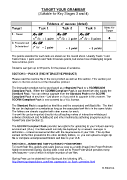Page 3 - Grammar_Programme
P. 3
TARGET YOUR GRAMMAR
(Suitable for Key Stages 3 and 4)
Evidence of success (dated)
Target Task 1 Task 2 Task 3 Points for
Target
1. Nouns Mrs Hill Mrs Hill Mrs Hill
th
th
th
12 Jan = 1 point 12 Jan = 1 point 20 Jan = 2 points 4
2. Pronouns and Mrs Hill
Determiners 2 Feb = 1 point
nd
= 1 point = 2 points
The points awarded for each task are shown on the record sheet. Usually Tasks 1 and
Task 2 have 1 point each and Task 3 has two points, but some more challenging targets
have a bonus point.
Students can gain up to 50 points for the pieces of evidence.
SECTION 3 – PACK B (THE INTERACTIVE PRODUCT)
Please read the readme file in the core product as well as this section. This section just
refers to the two versions of the interactive product.
The interactive product can be purchased as a Standard Pack or a SCORM 2004
Compliant Pack. When the SCORM Compliant Pack is purchased we also supply the
Standard Pack. You can always upgrade from the Standard Pack to the SCORM
Compliant Pack at any time – just phone us if you wish to upgrade in this manner. The
SCORM Compliant Pack is now covered by a VLE licence.
The Standard Pack is supplied as html files and the associated swf (flash) file. The html
file can be deployed on a website as long as the associated swf file is in the same folder.
The folders are already supplied with clear names for each.
The swf file can be imported directly into all leading makes of interactive whiteboard
software (Notebook and ActivBoard) and other multimedia authoring programs such as
PowerPoint (see Section 2).
The SCORM Compliant Pack provides two options for uploading to your Virtual Learning
Environment (VLE). The files would normally be deployed by a network manager or
technician – at least someone familiar with the requirements of your VLE. The zip files
contain all the files provided in the other similarly folders, i.e. you can upload a single zip
file or complete uncompressed folders and files to your VLE.
SECTION 4 – INSERTING SWF FILES INTO POWERPOINT
To insert flash files quickly and easily (just as easy as a static image) into PowerPoint we
highly recommend iSpring. iSpring adds a tool set to PowerPoint which provides many
new features – one of which is simple insertion of swf files.
iSpring Free can be obtained from iSpring at the following URL…
http://www.ispringsolutions.com/free_powerpoint_to_flash_converter.html
© SSER ltd.